Printable Version of Topic
Click here to view this topic in its original format
RafflesGold Forums _ Suggestions, Comments and Error Reports _ Can't view YouTube Videos
Posted by: kukoo Tue, 12 Sep 2006 11:22 pm
I can't see the video. I can only see a white square, in your posts instead of the video.
Pls tell me how to view this. I am sorry for the trouble but please help...I like to see this...
Posted by: goldrush Tue, 12 Sep 2006 11:46 pm
![]()
Click on this link to view
http://www.youtube.com/watch?v=YBp6scAaUc8
Maybe bro Desireless can help you if you still fail to view
Posted by: kukoo Wed, 13 Sep 2006 12:08 am
![]() Thanks goldrush but unfortunately when I click on the link you provided I get a message saying "site has been blocked". That is by the service provider in my country.
Thanks goldrush but unfortunately when I click on the link you provided I get a message saying "site has been blocked". That is by the service provider in my country.
If there's any other way desireless, pls let me know...
Posted by: desireless Wed, 13 Sep 2006 12:23 am
Looks like your ISP has blocked Youtube. I wonder why as there is no reason to do so! ![]()
If that's the case there's nothing much I can do.
An alternative is you can download the video and watch it on your PC.
Go to ANY of these sites:
http://www.videodl.org/
or
http://keepvid.com/
or
http://feelingtea.com/decode/google/
Copy and Paste the video URL into the text box.
http://www.rafflesgold.com/forums/images/44000/U9-1158079575.jpg
Click "Get It" and the system will grab and prepare the video for download. Once it is ready for download the "Download Link" will appear. Click on it to download the video.
You will be prompted to "Save As". By default the videos will be saved as "get_video". At the prompt, change it to get_video.FLV or rename it to something else with FLV extension for example: filename.FLV
Example
By default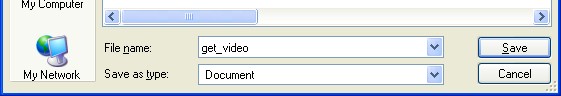
Change to: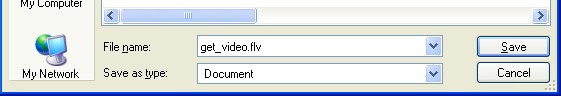
You need to have a flv video player to play the downloaded file:
This is one good player to play FLV videos
http://www.martijndevisser.com/blog/article/flv-player-updated
Posted by: kukoo Wed, 13 Sep 2006 12:43 pm
Thanks alot for the info; however still I wasn't able to watch it. I'll try getting help from a friend to see whether there's any possibility to watch this video.
Thanks again
Posted by: desireless Wed, 13 Sep 2006 2:52 pm
You can also check if it is Internet Explorer that is blocking the site.
Click to Tools\Internet Options
Click the "Security" bar. Click "Restricted Sites". Click "Sites"
Check through the list if YouTube.com is blocked.
Check if these are in the list:
YouTube.com
www.youtube.com
208.65.153.242
If not, then
Click to Tools\Internet Options
Click the "Security" bar. Click "Trusted Sites". Click "Sites" and then add
YouTube.com
Posted by: kukoo Thu, 14 Sep 2006 5:44 am
youtube.com was not listed under restricted sites, so I added it to my trusted sites. I still get the same message saying "the site you are attempting to view has been blocked". Too bad.
Cheers
Posted by: desireless Sat, 16 Sep 2006 2:43 pm
Perhaps you can call the customer helpdesk of your ISP to ask them why some sites that you have wanted to surf were blocked. They usually blocked the pornographic sites but Youtube has strict rules against pornography
Powered by Invision Power Board (http://www.invisionboard.com)
© Invision Power Services (http://www.invisionpower.com)